Trouble in Terrorist Town is a gamemode for Garry's Mod, meaning it shares a lot of the same basic control scheme as that game.
This basic controls section will cover the Garry's Mod controls, then I'll feature a section for TTT-specific controls.
With these, you'll be playing like a pro in no time!
You can move your character around by pressing the W, A, S, and D keys on your keyboard corresponding with each direction.
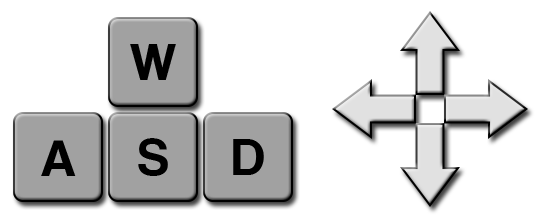
Moving your mouse around will cause your character to look in different directions corresponding with the direction you move the mouse.
Combining these two, in tandem, will allow you to navigate the game.
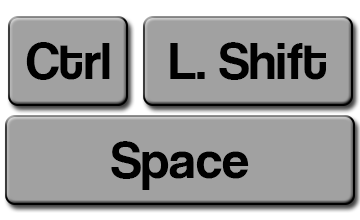
Holding down 'Ctrl' or the leftmost 'Control' key on your keyboard will make your character crouch down, allowing you to squeeze into smaller spaces.
Holding down 'L. Shift', or the leftmost 'Shift' key on your keyboard will make you sprint as long as you hold it down and have stamina, making you move faster.
Pressing the spacebar will make your character jump, this can be combined with pressing control at the same time can allow you to squeeze into tight spaces that are off of the ground (this can be tricky to execute).
Clicking the left mouse button will fire the gun you have equipped, clicking the right mouse button will use the gun's alternate fire, if one exists.
Scrolling the mousewheel up and down will allow you to scroll through your weapons, click to select one to switch to when hovering over them, or use the number keys to select them.

Pressing the 'Q' button will throw whichever weapon you have selected away, if possible.
Pressing the 'E' button will interact with objects like doors, health stations, and allow you to pick up new weapons from the floor.
Pressing 'R' will reload your gun.
Pressing 'Y' will allow you to use text-chat. Press Enter to send a message, or Esc to leave the chat message unsent.
Pressing 'U' will access team chat, this is useful only for Traitors, as the Innocent team consider normal chat their 'team chat'.
Pressing 'C' will allow you to access your role's shop, if they have one. Credits can be spent by clicking on item icons and clicking to purchase them.
Holding down 'V' will allow you to transmit your voice in voice chat, as long as the button is held down.
Hopefully this has covered most of the basic questions you may've had. Thanks for taking the time to read through all of these!
Go back?